Send a file
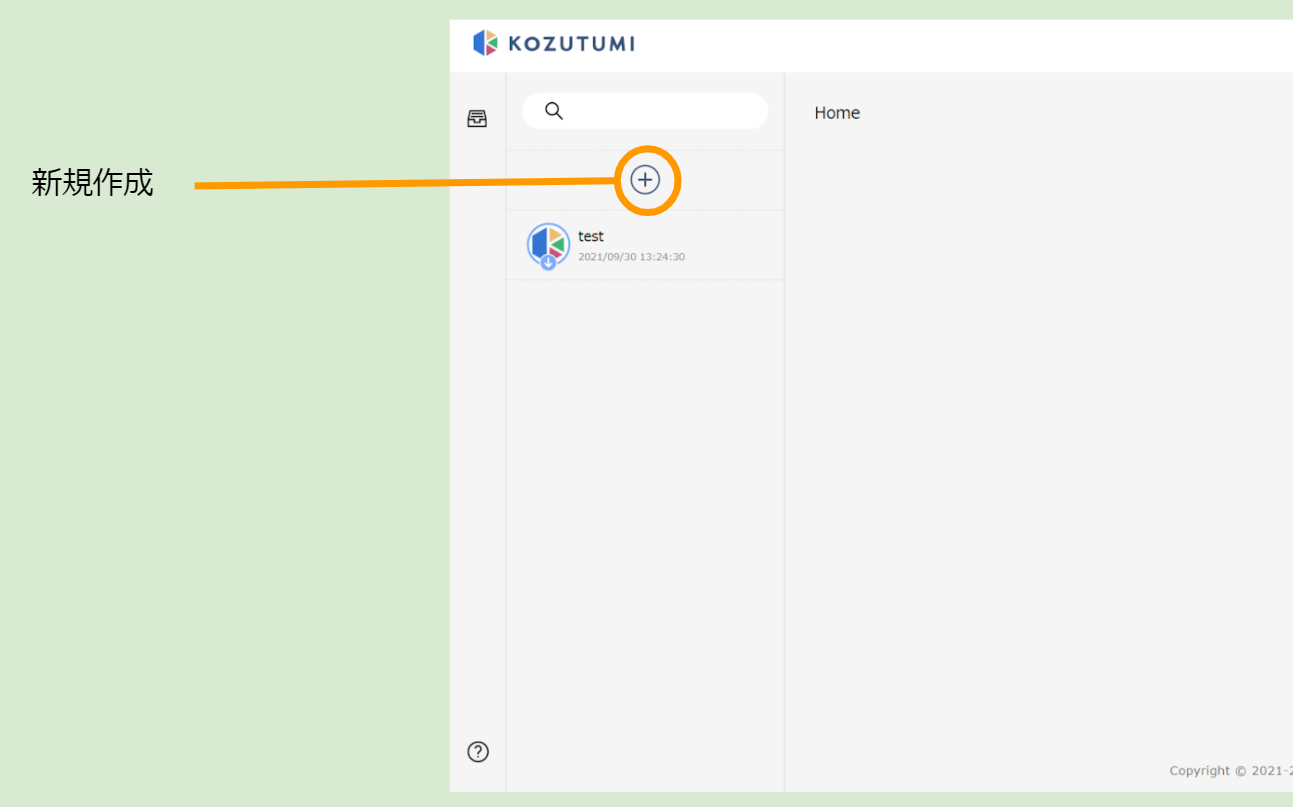
To send a file, first click "Create New" on the sidebar.
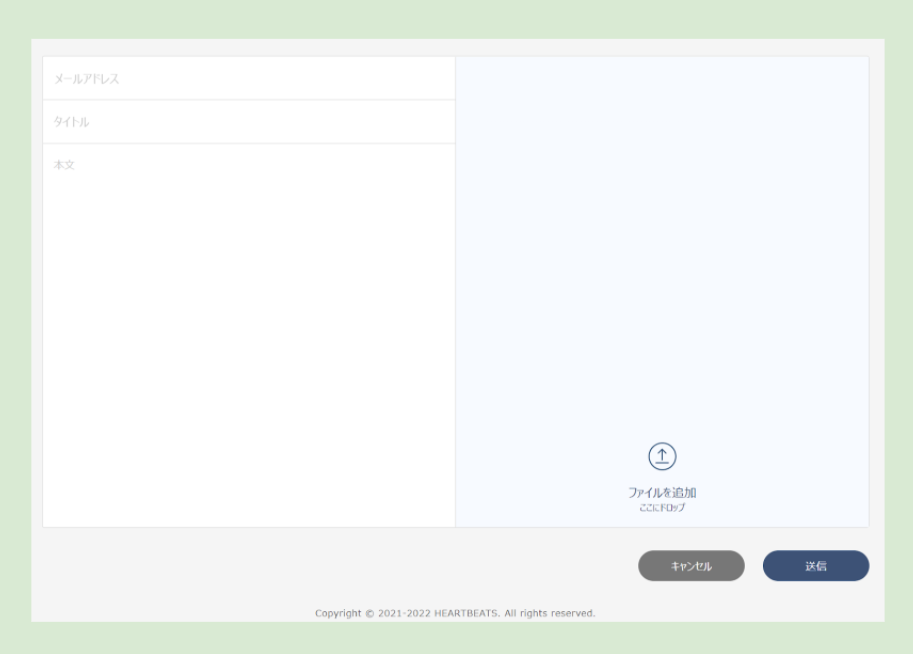
- Please enter your email address, title, and message.
- Add the file you want to send by clicking "Add file".
* Click here for file formats that cannot be sent
- Click "Submit" to run a virus scan.
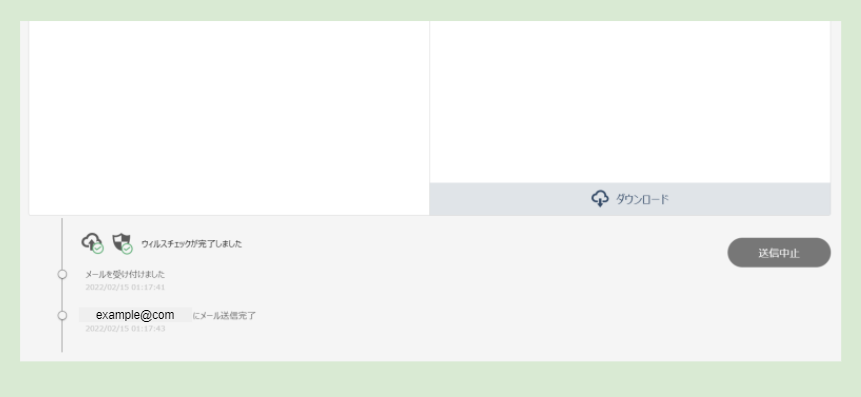
Once the virus scan is complete, the message "Email sent to (recipient address)" will be displayed, indicating that the email has been sent.
If you want to cancel the transmission, you can cancel it by clicking "Cancel Sending" until the recipient has downloaded the file.